Activity Diagram
Let’s start by describing the basic notation (there’s more) that I’ve used in Figures 1 and 2:
- Initial node. The filled in circle is the starting point of the diagram. An initial node isn’t required although it does make it significantly easier to read the diagram.
- Activity final node. The filled circle with a border is the ending point. An activity diagram can have zero or more activity final nodes.
- Activity. The rounded rectangles represent activities that occur. An activity may be physical, such as Inspect Forms, or electronic, such as Display Create Student Screen.
- Flow/edge. The arrows on the diagram. Although there is a subtle difference between flows and edges I have never seen a practical purpose for the difference although I have no doubt one exists. I’ll use the term flow.
- Fork. A black bar with one flow going into it and several leaving it. This denotes the beginning of parallel activity.
- Join. A black bar with several flows entering it and one leaving it. All flows going into the join must reach it before processing may continue. This denotes the end of parallel processing.
- Condition. Text such as [Incorrect Form] on a flow, defining a guard which must evaluate to true in order to traverse the node.
- Decision. A diamond with one flow entering and several leaving. The flows leaving include conditions although some modelers will not indicate the conditions if it is obvious.
- Merge. A diamond with several flows entering and one leaving. The implication is that one or more incoming flows must reach this point until processing continues, based on any guards on the outgoing flow.
- Partition. Figure 2 is organized into three partitions, also called swimlanes, indicating who/what is performing the activities (either the Applicant, Registrar, or System).
- Sub-activity indicator. The rake in the bottom corner of an activity, such as in the Apply to University activity, indicates that the activity is described by a more finely detailed activity diagram. In Figure 2the Enroll In Seminar activity includes this symbol.
- Flow final. The circle with the X through it. This indicates that the process stops at this point.
- Note. Figure 2 includes a standard UML note to indicate that the merges does not require all three flows to arrive before processing can continue. An alternative way to model this would have been with an OR constraint between the no match and applicant not on match list flows. I prefer notes because stakeholders find them easier to understand.
- Use case. In Figure 1 I indicated that the Enroll in Seminar use case is invoked as one of the activities. This is a visual cheat that I use to indicate that an included use case is being invoked. To tell you the truth I’m not sure if this is official allowed by the UML but clearly it should be. Another way to depict this is shown in Figure 2 via the use of a normal activity although I don’t think this is as obvious as using a use case.
The activity diagram of Figure 1 depicts one way to model the logic of the Enroll in University use case, a very common use of activity diagrams because they enable you to depict both the basic course of action as well as the alternate courses. Activity diagrams can also be drawn that cross several use cases, or that address just a small portion of a use case. You can also use activity diagrams without use cases being involved at all, for example a pair of eXtreme Programming (XP) developers (Beck 2000) could draw activity diagrams with their customer (the XP term for stakeholder) to analyze a user story or a larger business process that a user story supports.
Figure 1. UML activity diagram for the Enroll in University use case.
Figure 1 is notable for several things:
- It depicts the notation that you’re likely to use 90% of the time (I’ll discuss the more esoteric notation later).
- It is incorrect. You can enter the join but never get out of it. When you look at the logic, you see that you'll either Create a Student Record and then enter the join, or you could enter the join directly fromDisplay List of Potential Matches when the applicant is on the list. One but not both of these things will happen, but both are required for you to exit the join. I really should have used a merge (a diamond) instead of a join bar. Should I update the diagram? No, because agile models are just barely good enough to get the job done (this one is, IMHO) and because agile modelers follow the practice update only when it hurts, and there isn't enough motivation to update this diagram (chances are very good that once you implemented the logic contained within it that you'd simply erase it anyway).
- The use of diamonds for decisions and merges is visually wordy but unfortunately all too common. In Figure 2 I address this issue by placing conditions on flows leaving activities instead of introducing additional diamonds to represent decision points.
- It uses a fork to indicate parallel processing, in this case we’ve decided that we can perform some of the checks on the applicant in parallel, something that wasn’t easy to indicate using flow charts.
- It shows how activity diagrams can get large very quickly. Even though it models the logic of a single use case I was forced to have it wind around the whiteboard because I ran out of space. Ideally the diagram should be wider, with the logic going from left-to-right across the board. Better yet, it would be nice to have more whiteboard space.
- It includes a common mistake. At the very end I applied a decision just before the Process Payment and Print Receipt processes to indicate that they can be done in parallel. I should have used a fork, not a decision, for that. I should also use a balancing join, instead of a merge, although either one would be allowed. The join or merge is required because both processes need to finish before the overall process ends, without doing this a race condition effectively exists where the first process to finish would end things.
Figure 2 depicts the Enroll in University use case but takes a different approach than. As noted above it avoids the use of decision points. It also uses the concept of partitions, also called swim lanes, to indicate who/what is performing the activity. In this diagram I simply labeled the partitions with the text Applicant, Registrar, and System although it is also common to put actor symbols (stick figures) to make it very clear that an actor is performing some activities. Partitions are useful because they provide more information, but they also elongate the diagram – I ran out of room and was forced to finish the diagram on another whiteboard (not shown), using a connector (the circle with the letter A in it), to help show how the physical separate portions fit together. A common use of connectors is to avoid a line going from one side of a diagram to another. Instead you show a flow entering a connector and a second flow leaving a similarly labeled connector, e.g. both connectors have the letter B in them, going into the target activity. Figure 2 also depicts how to apply a flow final, the circle with the X through it, as well as a note to indicate a constraint on a merge, as noted above.
Figure 2. UML activity diagram with partitions based on actors.
The style of partitions in Figure 2 is often referred to as “swim lanes” because the partitions look like the lanes in a swimming pool. Figure 3 takes a different approach, I guess you could call the partitions “swim areas”. As you can see swim areas take up less room than swim lanes. It’s also interesting to note that the partitioning strategies between the two diagrams are different – Figure 2 is partition by actor whereasFigure 3 is partitioned by courses of action within a use case. As always, my advice is to use the strategy best suited for your situation.
Figure 3. UML activity diagram with partitions based on alternate courses.
Figure 3 uses a notation that we haven’t seen before, the five-sided Possible Security Risk signal. This symbol indicates that an event has occurred, that we’ve determined that there is a possible security risk, and therefore the Perform Security Check use case may need to be triggered.
Figure 4 depicts a UML activity diagram for the Distribute Schedules use case, this time I’ve used a drawing tool so you can see a clean example of the notation. The activity starts when the Schedule Printed signal is received, this signal would be sent from one or more other activity diagrams, and it’s April 1st (or later). The hour-glass symbol represents time, and because all of the flows going into a join must occur before processing can continue the way that you would read this is that the schedules must be printed and it has to be at least April 1st. In fact, I’ve chosen to indicate this with a join specification, basically a constraint associated to a join in the format {joinSpec = …}. In this case the join specification is completely redundant so there isn’t any value in indicating it other than the fact that I wanted to show you an example. The only time that I indicate join specifications is when there is a constraint that isn’t obvious from the incoming flows. For example, if the schedules needed to be distributed before April 21st then I would likely indicate this with a join specification.
Figure 4. Distributing schedules.
The square on the side of the Determine Mailing List activity in Figure 4 is called a pin, and the one on the side of the Print Mailing Label activity is a parameter. The circle on the flow indicates a transformation, in this case the people on the mailing list are sorted by zip code (the post office charges less for bulk mailings that are sorted in this manner) and then each individual is listed so that a mailing label can then be printed for each individual.
The Labeled Schedule box is an example of an object being passed between activities. I rarely show objects in this manner as I feel this notation is a little bit goofy. You can usually read between the lines and determine what is flowing between activities, for example it is clear that labels are being passed from the Print Mailing Label activity to the Attach Labels to Schedules activity.
Posted in | Edit |

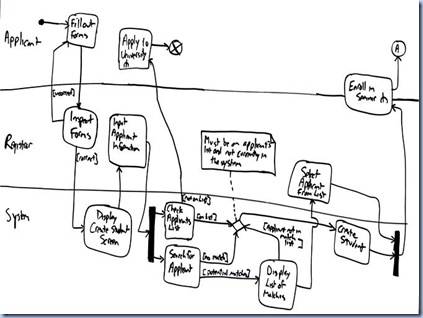


0 comments:
Post a Comment