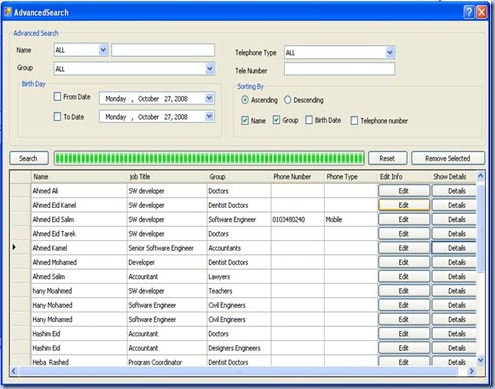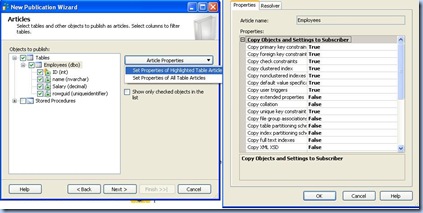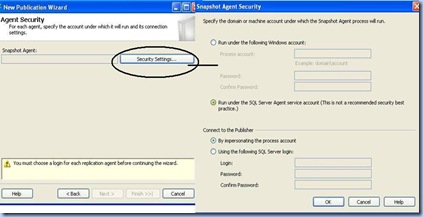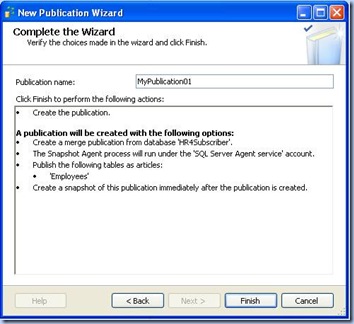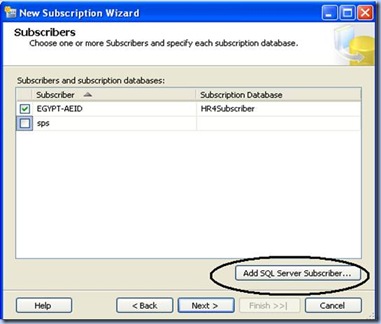Provider Design Patterns in NET 2.0
Download ProviderDesignPattern.zip - 4.01 MB
- Introduction
- What are the benefits of the article ?
- Application Architecture
- Application Configuration
- Provider Implementation
- Restoring Database
- Debugging code
- Conclusion
- References
Introduction
Provider Design Pattern is a new pattern that Microsoft formalized in ASP.NET Whidbey. The pattern was officially named in the summer of 2002 when Microsoft was designing Whidbey's new Personalization feature.
Benefits of Provider
- No need to explicitly instantiate classes. The .NET framework will automatically manage class instantiation, including re-using classes that have already been instantiated. This will greatly improve the memory management of your application.
- Switching data sources is much easier. Changing the source of data for your application from the current database to any database, whether SQL Server, Oracle, XML, or other, is a simple as replacing your existing concrete (implementer) class with a new concrete (implementer) class and inheriting from your provider class. That is all. Your presentation and business logic layers remain unchanged, thereby reducing effort required to switch data sources and the amount of regression testing required thereafter.
- Learning the Provider Design concept will make it very easy to customize built-in .NET framework providers.
A provider implementation must derive from an abstract base class, which is used to define a contract for a particular feature.
For example, to create a Person provider for SQL, you create a new class SqlPersonProvider, which derives from PersonProvider. The base class of PersonProvider is ProviderBase . The ProviderBase class is used to mark implementers as a provider and forces the implementation of a required method and property common to all providers.
What are the benefits of the article ?
- Understanding the implementation of Provider Design Pattern
- Understanding the implementation of 3-tier architecture application
- Understanding the application architecture
- Naming Conventions
Note: I strongly suggest that you use the exact names that I use in this document to develop your solution for the purpose of learning this concept. Once you have tested and understand how it works, then you can integrate your own naming conventions.
Application Implementation
I developed an application, Phone Book, as desktop application to describe the provider idea.
The phone book application was developed with the use of 3 tier architecture as shown on application architecture.
Database objects like tables, fields and stored procedures are represented by object oriented classes, properties and methods on the provider infos of CompanyName library 
The presentation layer calls the result from business logic layer and then data retrieved from database by the use of providers implemented at data access layer library.
Solution Projects [ 4 Projects]:
- BusinessLogicLayer : The business logic layer of the application
- CompanyName: it includes the global classes to all solution's projects
- DataAccessLayer: The data access layer of the application
- PhoneBookApplication: The presentation layer
Application Architecture
The following figure depicts the common tiers of a distributed application. This document distinguishes between business data and the business processes that use the data; the business process tier is discussed only where needed for clarification. Likewise, the presentation tier is discussed only where there are direct implications for the way data is represented, such as the way Microsoft® ASP.NET Web pages expose business data. Read More 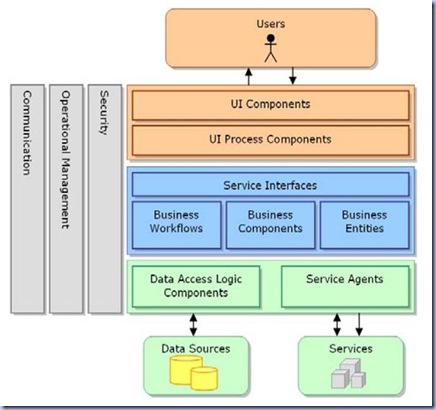
the following diagram describes the architecture of all solution's projects: 
The following diagram, ERD, is the database design of phonebook

The following diagram, Use-Case diagram, describe the main functionality of the application: 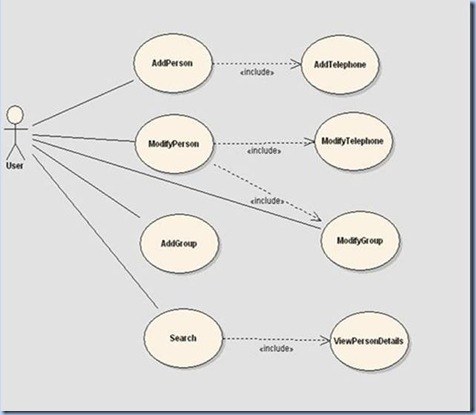
Now, we can discuss the implementation of each project:
(1) Open Visual Studio 2005
1- Create Windows Application and name it PhoneBookApplication
2- Choose File Menu --> Add --> New Project and name it BusinessLogicLayer
3- Choose File Menu --> Add --> New Project and name it DataAccessLayer
4- Choose File Menu --> Add --> New Project and name it CompanyName CompanyName :
this project will include common libraries that are globally used in the development and shared objects among projects
so you will add reference for CompanyName library to all other applications.
ex. i created the provider info classes to be shared among the "BussinessLogicLayer" and "DataAccessLayer" projects 
(2) Add Reference to the below DLLs for the BusinessLogicLayer and DataAccessLayer
- System.Web
- System.Configuration
- CompanyName
(3) Add references of "CompanyName" and "BusinessLogicLayer" to the desktop application 
(4) Configuaring the App.config of the "PhoneBookApplication" 
<sectionGroup name="PhoneBook">
<section name="Person" type="CompanyName.PhoneBook.DataAccessLayer.SectionConfig, DataAccessLayer" />
<section name="Group" type="CompanyName.PhoneBook.DataAccessLayer.SectionConfig, DataAccessLayer" />
</sectionGroup>
then define that section group as:
<PhoneBook>
<Person>
<providers>
<add name="SqlPerson" type="CompanyName.PhoneBook.DataAccessLayer.SqlPersonProvider, DataAccessLayer"
connectionStringName="strcon" />
<add name="OraclePerson" type="CompanyName.PhoneBook.DataAccessLayer.OraclePersonProvider, DataAccessLayer"
connectionStringName="OracleConnection" />
<add name="AccessPerson" type="CompanyName.PhoneBook.DataAccessLayer.AccessPersonProvider, DataAccessLayer"
connectionStringName="AccessConnection" />
</providers>
</Person>
<Group>
<providers>
<add name="SqlGroup" type="CompanyName.PhoneBook.DataAccessLayer.SqlGroupProvider, DataAccessLayer"
connectionStringName="strcon" />
</providers>
</Group>
</PhoneBook>
then define the connection strings for data stores of "SQL, Oracle and Access"
<connectionStrings>
<add name="strcon" connectionString="Data Source=.;Initial Catalog=AhmedEid_PhoneBook;Integrated Security=True" />
<add name="OracleConnection" connectionString="oracle_connection_string" />
<add name="AccessConnection" connectionString="Access_connection_string" />
</connectionStrings>
person provider could retrieve data from SQL,Oracle or Access database.
Group provider could retrieve data from SQL only (5) Implementing DataAccessLayer Suppose PhoneBook is a midsize business and the PhoneBookApplicaion contains 2 major sections: - Person : profile management
- Groups : categorization of persons The following code reads all providers defined in your web.config. That is all you have to do to make providers information available to other classes.
using System;
using System.Configuration;
namespace CompanyName.PhoneBook.DataAccessLayer
{
public class SectionConfig : ConfigurationSection
{
[ConfigurationProperty("providers")]
public ProviderSettingsCollection Providers
{
get
{
return (ProviderSettingsCollection)base["providers"];
}
}
}
}
We need to create another class to have access to the Framework provider collection and to add our new provider(s) to the provider collection.
using System;
using System.Configuration.Provider;
namespace CompanyName.PhoneBook.DataAccessLayer
{
public class ProviderList : ProviderCollection
{
public override void Add(ProviderBase provider)
{
if (provider == null) throw new ArgumentNullException("The provider parameter cannot be null.");
base.Add(provider);
}
}
}
Create another class that will initialize the provider by the provider name.
example: initialize the Group provider for SQLGroupProvider class using provider name of "SQLGroup"
using System;
using System.Collections.Generic;
using System.Text;
using System.Web.Configuration;
using System.Configuration;
using CompanyName.PhoneBook.DataAccessLayer;
namespace CompanyName.PhoneBook.DataAccessLayer
{
public abstract class InitMember<T>
{
public static ProviderList Providers(string _providerSectionName)
{
SectionConfig qc = (SectionConfig)ConfigurationManager.GetSection(_providerSectionName);
providerCollection = new ProviderList();
// this wl instatiate PersonProvider with the class "personimpl" which inherit it
ProvidersHelper.InstantiateProviders(qc.Providers, providerCollection, typeof(T));
providerCollection.SetReadOnly();
return providerCollection;
}
private static ProviderList providerCollection;
}
}
The class takes the provider you want to initialize, i.e PersonProvider, its class and the provider name
This enum founded on CompanyName.Globals class 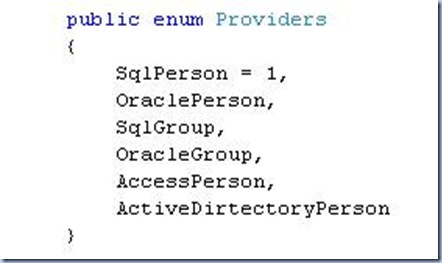
using that class from the Instance method of PersonProvider Class:
/// <summary>
/// This will initialize the provider and add instanse to the providers list
/// </summary>
/// <param name="_Provider"></param>
/// <returns></returns>
public static PersonProvider Instance(Globals.Providers _Provider)
{
return (DataAccessLayer.PersonProvider)DataAccessLayer.InitMember
<DataAccessLayer.PersonProvider>.Providers("PhoneBook/Person")[_Provider.ToString()];
}
This method will initialize the provider and add instance to the providers list
Now our "DataAccessLayer" project has the necessary classes for all providers to be later developed.
so we are going to develop two providers:
- PersonProvider
- GroupProvider
· Now, we create our provider model:
BaseProvider --> xxxProvider --> SQLxxxProvider xxx is the name of entity like Person, Group, ....etc Person Provider Classes:
Group Provider Classes: 
Let me explain the implementation of the PersonProvider and you can create GroupProvider by yourself: first we create a class named "PersonProvider.cs"
using System;
using CompanyName.PhoneBook.Providers;
using System.Configuration.Provider;
using System.Configuration;
using System.Web.Configuration;
namespace CompanyName.PhoneBook.DataAccessLayer
{
public abstract class PersonProvider : ProviderBase
{
/// <summary>
/// This will initialize the provider and add instanse to the providers list
/// </summary>
/// <param name="_Provider"></param>
/// <returns></returns>
public static PersonProvider Instance(Globals.Providers _Provider)
{
return (DataAccessLayer.PersonProvider)DataAccessLayer.InitMember
<DataAccessLayer.PersonProvider>.Providers("PhoneBook/Person")[_Provider.ToString()];
}
/// <summary>
/// Add new person
/// </summary>
/// <param name="_info"></param>
/// <returns></returns>
public abstract bool Add(PersonInfo _info);
/// <summary>
/// Modify selected person
/// </summary>
/// <param name="_info"></param>
/// <returns></returns>
public abstract bool Modify(PersonInfo _info);
/// <summary>
/// Delete selected person
/// </summary>
/// <param name="_PersonId"></param>
/// <returns></returns>
public abstract bool Delete(int _PersonId);
/// <summary>
/// Get all personns
/// </summary>
/// <returns></returns>
public abstract PersonInfo[] Find();
/// <summary>
/// Get info of person
/// </summary>
/// <param name="_PersonId"></param>
/// <returns></returns>
public abstract PersonInfo GetInfo(int _PersonId);
/// <summary>
/// Get personns that match a given criteria
/// </summary>
/// <param name="_Searchinfo"></param>
/// <returns></returns>
public abstract PersonInfo[] Find(SearchCriteriaInfo _Searchinfo);
}
}
Instance() method : is responsible for instantiating our concrete (implementer) class (SqlGeneralProvider.cs), which has been defined within Web.config. and "PersonProvider" abstract class, which it inherits from ProviderBase and include person abstracted functions. (6)
BusinessLogicLayer 
Note: It is a good idea to add a Helper class into your BusinessLogicLayer project. This way, you can expose some common functionality to all of your BusinessLogicLayer classes just by inheriting from this helper class.
using System;
using System.Collections.Generic;
using System.Text;
using System.Web;
namespace CompanyName.PhoneBook.BusinessLogicLayer
{
/// <summary>
/// You can use helper to provide common info./data needed OR to massage or add more info.
/// to your data before sending it to presentation.
/// </summary>
public abstract class Helper
{
protected static string MachineName
{
get
{
return Environment.MachineName;
}
}
}
// Add more methods/properties below
}
then define the business classes for the Person and Group providers.
Person.cs
using System;
using System.Collections.Generic;
using System.Text;
using CompanyName.PhoneBook.Providers;
using CompanyName.PhoneBook.DataAccessLayer;
namespace CompanyName.PhoneBook.BusinessLogicLayer
{
public abstract class Person : Helper
{
static PersonProvider objPersonProvider;
/// <summary>
/// Person Cnstructor
/// </summary>
//Class Constructor: will be invoked 1 time only / Appdomain
static Person()
{
objPersonProvider = PersonProvider.Instance(Globals.Providers.SqlPerson);
}
// staticed methods for person
/// <summary>
/// Add new person
/// </summary>
/// <param name="_info"></param>
/// <returns></returns>
public static bool Add(PersonInfo _info)
{
// You can use helper to provide common info./data needed OR to
// massage or add more info. to your data before sending it to
// presentation.
// Here we use helper class to get MachineName and pass it along
// with data to presentation.
return objPersonProvider.Add(_info);
}
/// <summary>
/// Modify selected person
/// </summary>
/// <param name="_info"></param>
/// <returns></returns>
public static bool Modify(PersonInfo _info)
{
return objPersonProvider.Modify(_info);
}
/// <summary>
/// Delete selected person
/// </summary>
/// <param name="_PersonId"></param>
/// <returns></returns>
public static bool Delete(int _PersonId) { return objPersonProvider.Delete(_PersonId); }
/// <summary>
/// Get all personns
/// </summary>
/// <returns></returns>
public static PersonInfo[] Find() { return objPersonProvider.Find(); }
/// <summary>
/// Get info of person
/// </summary>
/// <param name="_PersonId"></param>
/// <returns></returns>
public static PersonInfo GetInfo(int _PersonId) { return objPersonProvider.GetInfo(_PersonId); }
/// <summary>
/// Get personns that match a given criteria
/// </summary>
/// <param name="_Searchinfo"></param>
/// <returns></returns>
public static PersonInfo[] Find(SearchCriteriaInfo _Searchinfo) { return objPersonProvider.Find(_Searchinfo); }
}
}
define objPersonProvider as PersonProvider to be shared among the instances of Person class. Then initialize it on the class constructor which will be invoked for one time/ Appdomain
Person objPerson_1 = new Person(); // on class A
Person objPerson_2 = new Person(); // on class B
Person objPerson_3 = new Person(); // on class C
//Class Constructor: will be invoked 1 time only / Appdomain
static Person()
{
objPersonProvider = PersonProvider.Instance(Globals.Providers.SqlPerson);
}
The objPersonProvider will be initialized with the objPerson_1 constructor only on the class A, then other instances like objPerson_2 or objPerson_3 will use the static object objPersonProvider. you can add you business logic to every method before calling the data access provider as
public static bool Add(PersonInfo _info)
{
// Here: you can add you business logic to every method before calling the data access provider
return objPersonProvider.Add(_info);
}
PhoneBook Application
The presentation layer as desktop application for implementing the business logic to the client. <image31>
How to use the BL layer from the presentation layer ? sample code
// build the search criteria
SearchCriteriaInfo objSearchInfo = new SearchCriteriaInfo();
objSearchInfo.FilterNameBy = (Globals.FilterNameBy)this.cboName.SelectedValue;
objSearchInfo.GroupId = (int)cboGroup.SelectedValue;
objSearchInfo.Name = txtName.Text.Trim();
if(chkFrom.Checked)
objSearchInfo.FromDate = datefrom.Value;
if(chkTo.Checked)
objSearchInfo.ToDate = dateto.Value;
objSearchInfo.SortBy = (rdoasc.Checked) ? Globals.SortBy.Asc : Globals.SortBy.Desc;
objSearchInfo.SortByBirthDate = chkbirthdate.Checked; ;
objSearchInfo.SortByGroup = chkGroup.Checked;
objSearchInfo.SortByName = chkName.Checked;
objSearchInfo.SortByTele = chkTele.Checked;
objSearchInfo.TeleNumber = txtTeleNumber.Text.Trim();
objSearchInfo.TelephoneType = (Globals.TelephoneTypes)this.cboTeleTypes.SelectedValue;
// get result from bus logic layer
PersonInfo[] objresult = Person.Find(objSearchInfo);

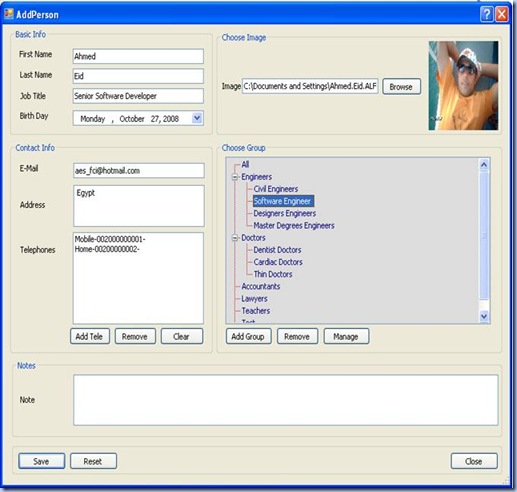
How to save and retrieve image from database ?Save to database:
save the image from the picturebox to MemoryStream and then save it on database as Byte[]
// prapare the image
if (null != imgperson.Image) // picturebox control
{
MemoryStream stream = new MemoryStream();
imgperson.Image.Save(stream, System.Drawing.Imaging.ImageFormat.Jpeg);
info.Image = stream.ToArray();
}
Retrieve from database:
// display the image
byte[] PImage = info.Image;
if (null != PImage)
{
MemoryStream stream = new MemoryStream(PImage);
imgperson.Image = Image.FromStream(stream);
}
Restoring Database on SQL Server 2005
Attach the database AhmedEid_PhoneBook.mdf from the directory DataBase on the root directory to the SQL Server Engine.
Debugging Scenario
Let us debug the advanced search button code to retrieve results with criteria from the client
the following scenario will lead you to understand the Provider implementation
make breakpoints as the following
1- AdvancedSearch form class ( presentation layer ) 
2- Person class of BusinessLogicLayer ( BLL layer ) 
3- PersonProvider Class of DataAccessLayer ( DAL layer ) 
4- InittMember<T> class of DataAccessLayer ( DAL layer ) 
the above code will provide and add the SqlPersonProvider class to the providers list to be available for any usage. 
5- SqlGroupProvider class of DataAccesslayer ( DAL layer )
Note: After debugging the code for 1st time , the providers (PersonProvider and groupProvider) will be added to the System.Configuration.Provider.ProviderCollection and for 2nd time the results will be retrieved without instantiating the classes again. 
References
- http://msdn.microsoft.com/en-us/library/ms972319.aspx
- http://msdn.microsoft.com/en-us/library/ms972370.aspx
- http://msdn.microsoft.com/en-us/library/ms978496.aspx
- http://en.wikipedia.org/wiki/Design_Patterns
- http://www.c-sharpcorner.com/UploadFile/webmaster3/ProviderPattern12242007184126PM/ProviderPattern.aspx
Top of Form
License
This article, along with any associated source code and files, is licensed under The Code Project Open License (CPOL)
About the Author
| Member |
Bottom of Form
Posted in | Edit | 0 comments