Windows Vista with Arabic Interface
Windows Vista with Arabic Interface
We can change Vista interface from English to Arabic Interface by the use of Vistalizator Tool.
This tool is so easy in use and language installation.
The applicable Vista editions for the above tool are:
- Basic
- Home
- Home Premium
- Business Starter
How can we do the language installation? (Vista Bit 32)
1- Install one of the above Vista Version
2- Download the Vistalizator Tool download
3- Download the target language
a- Open the Vistalizator Tool
b- Add Language
c- Choose the downloaded language
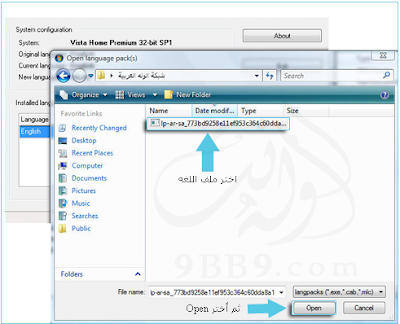
d- After open, click OK



e- Finally, Restart and enjoy the Arabic Interface

Note: The Visat Arabic Interface is about 70-80% correct.
You can restore the English language by the use of the tool:
You can restore the English language by the use of the tool:
Changing Vista English Ultimate to Arabic Interface:
1- Open Control Panel
2- Open Clock, Language, and Region Then Select Change Keyboards
3- Click Install/uninstall languages
4- Browse for the language file with the extension of .cab then click OK
5- Choose the target language
6- Read the conditions and click Next
7- Finally, Click Install
Also, you can do the same function with the use of Windows Update.
1- Open Control Panel
2- Open Clock, Language, and Region Then Select Change Keyboards
3- Click Install/uninstall languages
4- Browse for the language file with the extension of .cab then click OK
5- Choose the target language
6- Read the conditions and click Next
7- Finally, Click Install
Also, you can do the same function with the use of Windows Update.

Posted in Labels: Technology News, Tricks, Windows XP | Edit | 0 comments





